Create your online brochure
Create online presence in minutes and make it live.
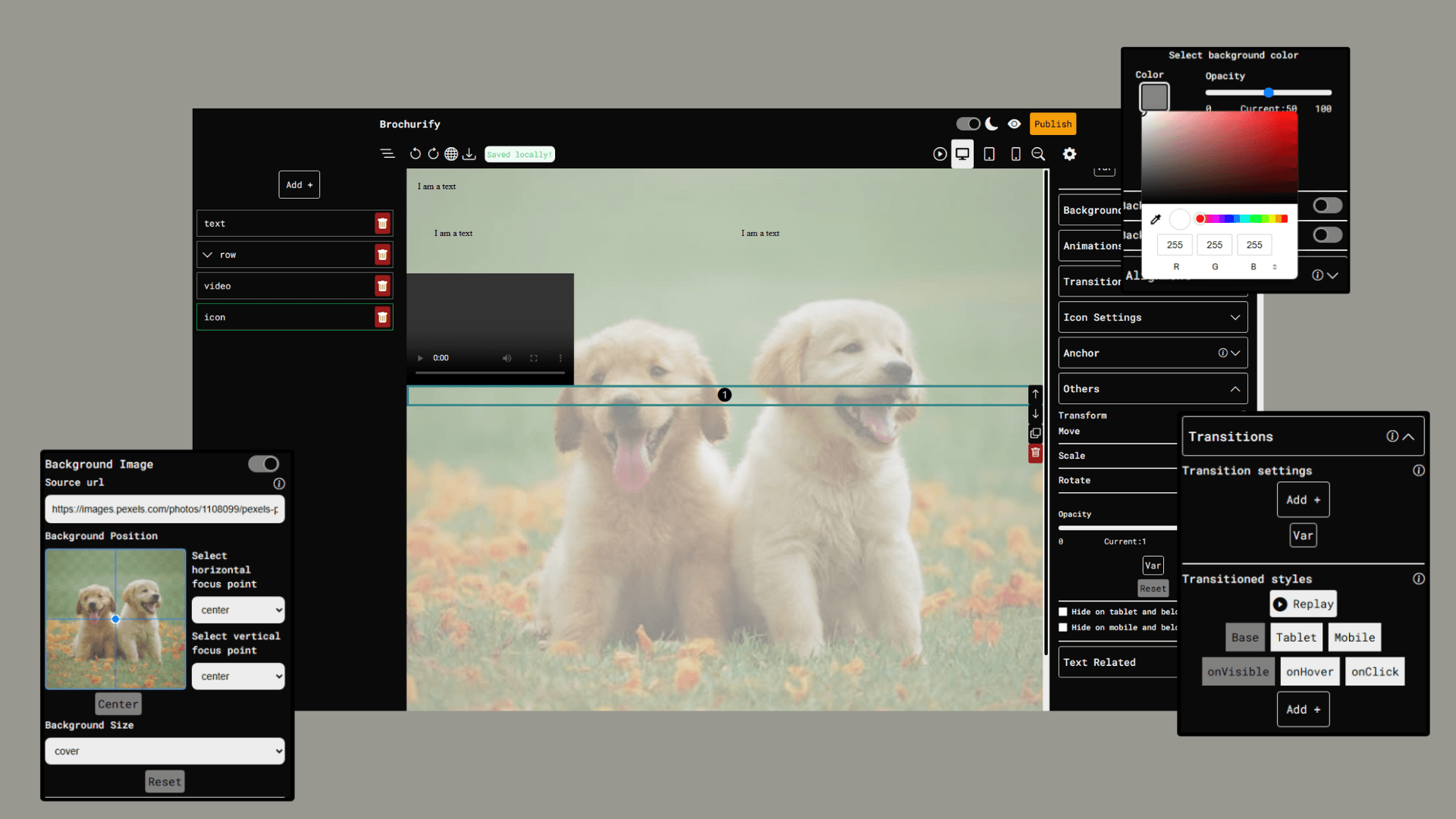
Speed
Design your one page website with premade templates, through the drag and drop editor and responsive builder and go live for free.
Ease of Use
No coding required. Easily build professional-looking, responsive websites with intuitive interface and numerous customization tools.
Customization
Tweak parts of your website with content editing, seo related configurations and style edits.
Feature
Free (Requires account)
Subscription ($5/month)
Projects *
Up to 3
Up to 10
Custom Domains
Not available
Only uses .brochurify.app
Only uses .brochurify.app
Available
Image Uploads
Not available
Up to 50 images
Max 5MB each
Max 5MB each
* A single project can have maximum 400KB data in it. This is a hard limit to reach but has to be there to comply with database limitations.
Some Questions You Might Ask
No. It helps, but you can build everything visually through the overlay without writing a single line of code.
Yes, but you'll need to configure it by setting different widths for tablet and mobile views.
Yes. Use the download button on the top-left corner to get the HTML of your website.
You can upload images, but only if you have a subscription. Custom fonts are not yet supported.
After logging in and creating a project, click the 'Publish' button at the top-right when you're ready.
Yes, you can preview your website at any time while editing with the eye icon on top right corner without needing to publish it
Yes, You can use following keypresses in the builder: ctrl+c (copy), ctrl+v (paste), ctrl+z (undo), ctrl+y (redo), delete key (delete element). Use command key instead of ctrl in Mac.
Yes, there's an import button on the top left of the builder. You can click that and import your local work to your project and publish it.
Anyone who needs to create single/multiple live one page website/websites is my potential customer. That includes small businesses, people that want portfolio or people who maintain multiple single page websites for their own customers.